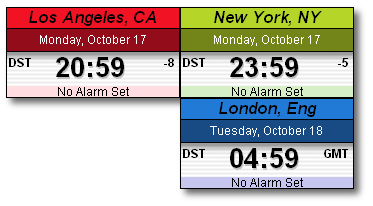Help > Creating qlocks
The first time you start Qlock you will see a selection of windows, you can easily add new windows or delete existing windows at any time.
To add a new Qlock window, right click on a window and select Create from the menu, choose a city and then press OK.
You may also create new Qlock windows by right clicking on the Qlock System Tray icon and selecting Create Qlock.