Help > Foreign Exchange Rates
With Qlock`s foreign exchange rate windows you can receive daily updates for all major currencies, straight to your desktop. To create a new currency pair, click the Qlock icon, select Create FX Rate, then enter the base and counter currency to display.
You may also set a Strike price for each window. Setting a Strike price allows you to see the difference between the current exchange rate and the Strike price value. When the current rate is below the Strike price, the difference will be shown above the current rate as a red value. When the current rate is higher than the Strike price, then the difference is shown as a blue value.
The date on the top left of the display shows when the last update for this currency pair was received.
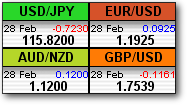
Double click on the top of window to change its settings, right click to change colors / display settings.
* Exchange rates are updated daily from the European Central Bank. This service is not designed to be a trading platform. There is no guarantee that the rates will be displayed on time or will be accurate. Use caution before making any kind of decision based on this data.
