Help > Moving windows
To move a Qlock around the screen click on the top bar of the window and drag it while keeping the button pressed.
To help you align Qlocks on screen, they automatically clamp themselves to each other and to the sides of the desktop.
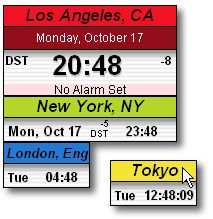
It is also possible to move all the windows at once by holding down the SHIFT key.
