Help > Profiles
Profiles can be used to manage multiple desktop layouts. For instance, have all your FOREX news feeds and times in one profile, then add more detailed times and feeds in other profiles.
To add a new profile, right click on the Qlock icon and select Add Profile from the Profiles menu.
To switch between profiles, simply select the name of your profile from the Profiles menu and Qlock will instantly change layouts.
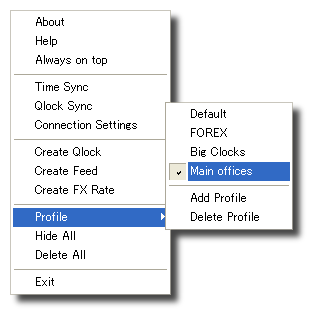
* Please note that Qlock Sync only synchronizes your current profile.
