Help > Qlock Sync
Qlock Sync allows you to synchronize your desktop settings across multiple PCs using Qlock. For example if you use Qlock on your desktop at work and on a laptop, use Qlock Sync to keep both machine`s settings up to date with each other.
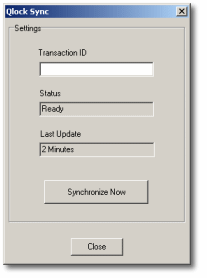
To activate this feature, right click on the Qlock task bar icon and select Qlock Sync. Then enter your Registration ID and click Synchronize Now.
Qlock will automatically upload your complete settings (alarms,notes and user cities etc..) to our server.
Do the same on another machine and your settings will automatically download to that machine.
Whenever you make a change on either machine, simply click the Synchronize button again to update your remote settings.
